 |
||
Contact Management System |
 ..... See a close up of the Reminder screen
..... See a close up of the Reminder screen
|
The Reminder ScreenThis screen shows current reminders. From here you can also add a new reminder or delete a reminder. When the work detailed on the reminder is complete, Job Complete can be ticked. When the Hide Completed button is clicked, only the uncompleted reminders will show. |
|
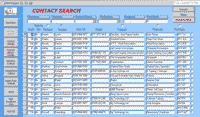 ..... See a close up of the Contact Search screen
..... See a close up of the Contact Search screen
|
Contact SearchThis form shows a summary of all your contacts and has sophisticated sorting and filtering features. Contacts can be sorted by Firstname, Surname, Company, Profession or Postcode. In addition, you can filter the list. So to find everyone who lives in North London, put N into the Postcode box and click Search. When you have found your contact, click the left hand grey bar to select. |
|
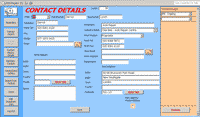 ..... See a close up of the Contact Details screen
..... See a close up of the Contact Details screen
|
Contact DetailsTo see full details of the contact, click the Contact Details Button.Full Contact Details are displayed. View Map will produce a map of their location based on their postcode. |
|
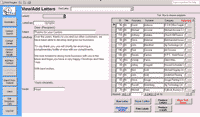 ..... See a close up of the View / Add Letters screen
..... See a close up of the View / Add Letters screen
|
View / Add LettersThis screen allows you to send form (mailmerge) letters or e-mails to anyone you select. You can type the letters yourself and they can use a standard format or Microsoft Word Templates. |
|
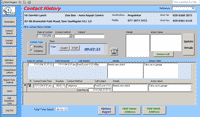 ..... See a close up of the Contact History screen
..... See a close up of the Contact History screen
|
Contact HistoryThis is where you record full details of all contact you have had with that client. If you telephone the client, a timer is automatically started to record the length of the call. The contact can be dialled automatically via the computer modem. A full history can be printed of all contacts made with the client and their duration. |
|
|
Prices exclude VAT where applicable
Working wiser?
Keeping in touch with clients can be less costly and time consuming with the right tools.

We can combine our Web departments "manage your own site" Content Management System with other parts of your business
